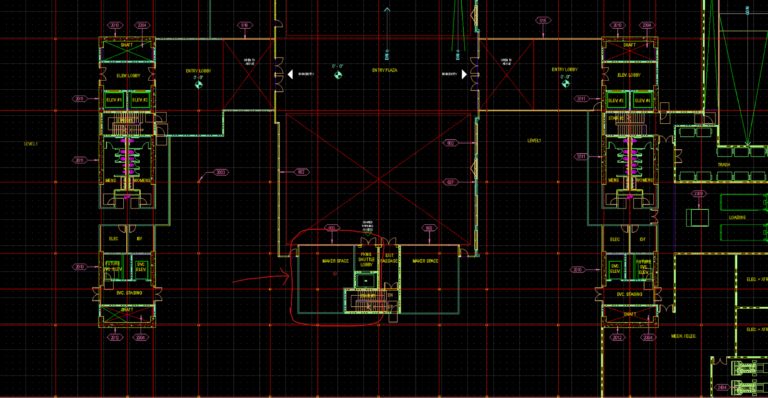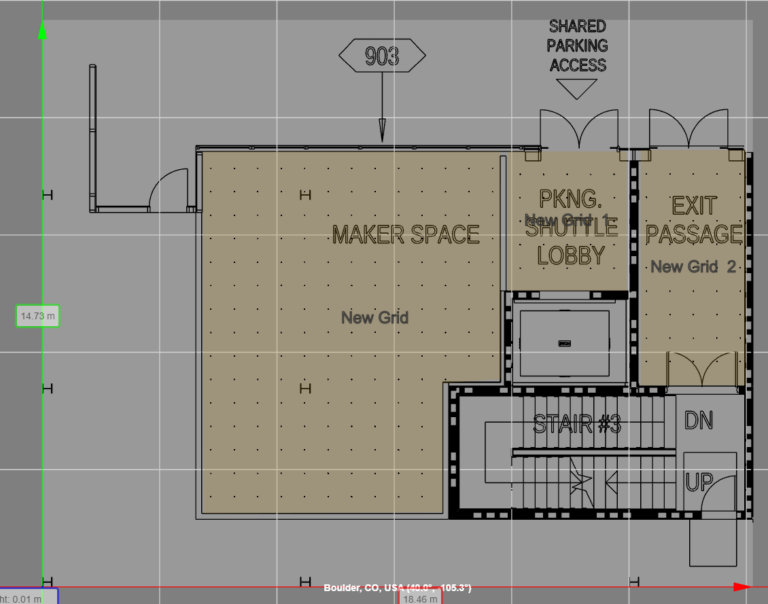CAD IMPORT BEST PRACTICES
IMPORT FORMATS
- DXF, or “Drawing Exchange Format”, was created for sharing CAD drawings between programs. This is the most optimal format to import into LS as it undergoes the fewest conversions.
- DWG, an abbreviation for “drawing”, is a file format created and maintained by AutoDesk. Its intended use is for storing and editing CAD drawings with autoCAD based products. Non AutoDesk products use this format under license and will generally convert the file to DXF internally.
Working with cad files
For those who want to work on their CAD files outside of LS but don’t have or want to buy e.g. AutoCAD, QCAD is a great free option.
ORIGIN
- When importing a CAD drawing LS will provide an option to ‘Preserve origin’ on drag and drop of the drawing file.
- You can leave this option unchecked unless
- you are working with multiple files (CAD or other imports from e.g. Revit) and
- The files have a shared coordinate system
- If the origin of the file is very large – far from (0, 0) – it may end up outside of the LightStanza “world” and be difficult to navigate.
LAYERS
- Hidden layers in the original CAD file will be excluded from the import and cannot be turned back on once in LS.
- Hiding or deleting layers is usually the easiest method to remove unneeded data from the CAD drawing before import into LS.
- It’s best to reduce the complexity of the CAD drawing to only the elements needed for modeling within LS (e.g. floor patterns and electrical wiring layers can be removed before import by hiding or deleting the layer). Reducing the complexity of the drawing before import will decrease the import time into LS and improve performance.
- After importing CAD files into LightStanza, make adjustments to individual layer properties using the Layer Manager as needed.
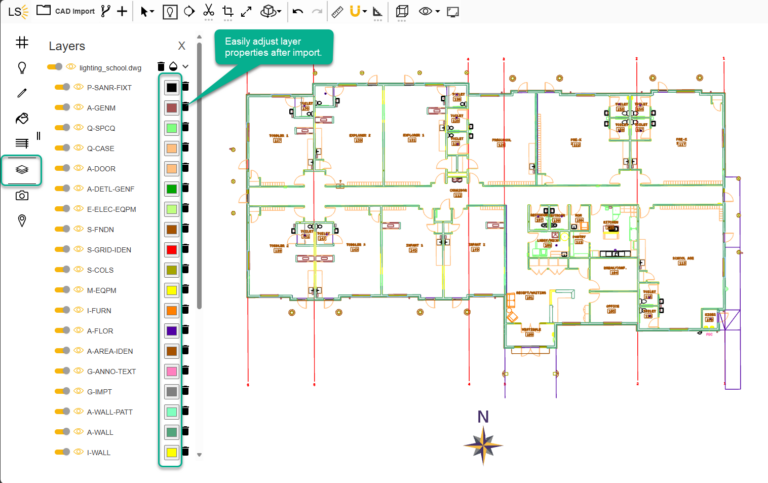
ANNOTATIONS
Annotations will also increase the complexity of the drawing and unneeded annotations should be removed before import by hiding or deleting the associated layers.
XREF
xRefs (“External References”) are links to another drawing file, image, or pdf. They cannot be imported into LS as the information is contained within another file.
UNITS
LS can recognize all standard imperial and metric units. Generally speaking units should not be edited before import as it can be a complex process and is often dependent on the software used. It is also worth noting that certain scaling operations may result in unit issues, depending on how and with which tools they are performed.
LARGE FILES
For CAD drawing files that represent a large area it is best to use only the area that is needed. Most CAD editors allow for the easy creation of a subset of the drawing by dragging a selection box around the area of interest, copying it, opening an empty file, and pasting in the selection. Importing only the subset of the drawing present in the new file will decrease the import time, allow for easier model navigation, and result graphics will focus on the area of interest.